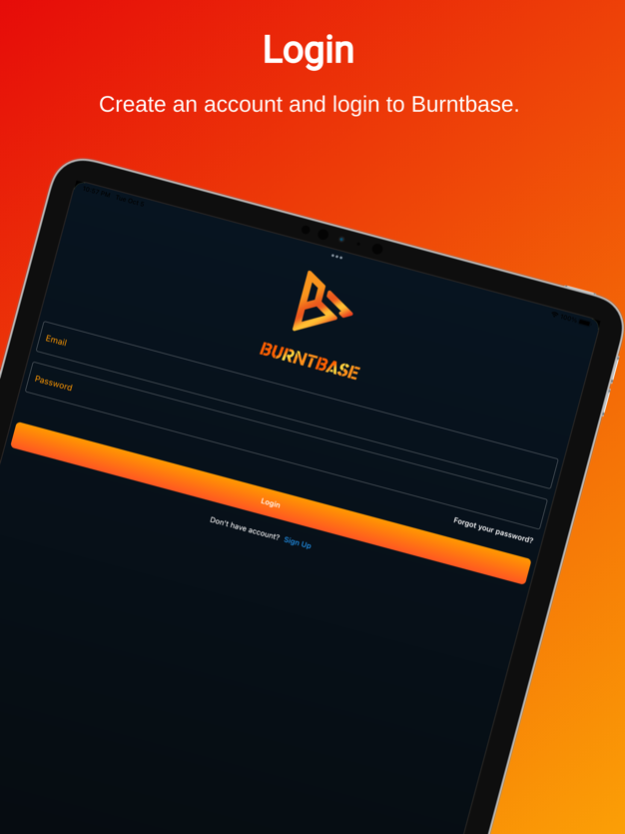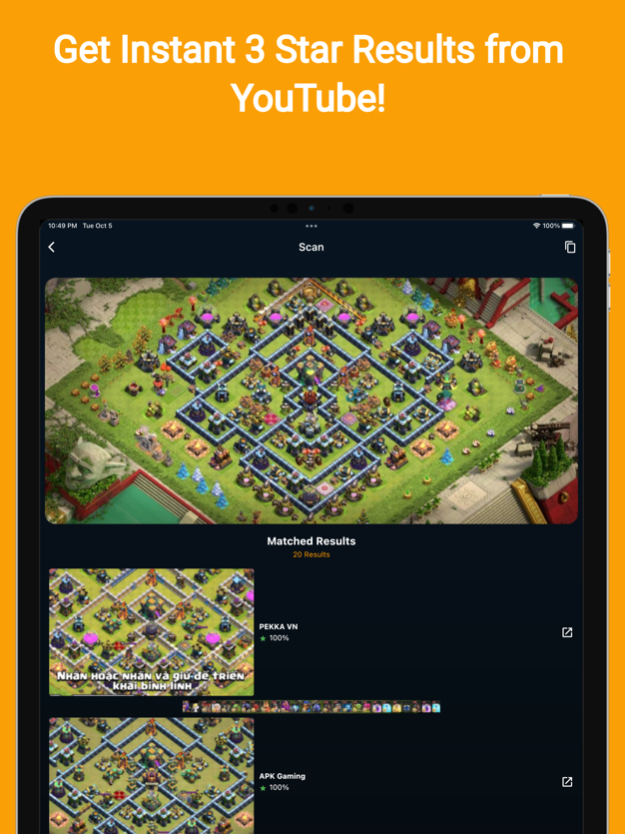BurntBase 1.0.2
Continue to app
Free Version
Publisher Description
Burnt Base, at its core, is an app geared towards helping Clashers defend enemy attacks and learn the various army compositions and attack strategies so they can increase their chances of getting 3-star attacks.
BurntBase is a Clash tool used to identify bases that have been 3 starred, protect against using weak bases, and help with troop selection and attack planning. Don’t spend hours searching YouTube. Search bases with BurntBase and within seconds you will know if that base has been 3 starred and get links to 3 star attacks.
We are all Clashers here at BurntBase and visual learners and we know the time it takes to find online examples and tutorials, so we have worked to gather all of these in one place and let you, the Clasher, search through and find the one that suits your attack style.
Terms of Service: https://www.burntbase.com/terms-of-service
Privacy Policy: https://www.burntbase.com/privacy-policy
Oct 6, 2021
Version 1.0.2
New style updates. Signup and forgot password pages are now inside the app. You can now view your active subscription information inside the profile page. Fixed a bug on the scans history page that showed a loader for users with no scans.
About BurntBase
BurntBase is a free app for iOS published in the Kids list of apps, part of Education.
The company that develops BurntBase is Burntbase.com LLC. The latest version released by its developer is 1.0.2.
To install BurntBase on your iOS device, just click the green Continue To App button above to start the installation process. The app is listed on our website since 2021-10-06 and was downloaded 1 times. We have already checked if the download link is safe, however for your own protection we recommend that you scan the downloaded app with your antivirus. Your antivirus may detect the BurntBase as malware if the download link is broken.
How to install BurntBase on your iOS device:
- Click on the Continue To App button on our website. This will redirect you to the App Store.
- Once the BurntBase is shown in the iTunes listing of your iOS device, you can start its download and installation. Tap on the GET button to the right of the app to start downloading it.
- If you are not logged-in the iOS appstore app, you'll be prompted for your your Apple ID and/or password.
- After BurntBase is downloaded, you'll see an INSTALL button to the right. Tap on it to start the actual installation of the iOS app.
- Once installation is finished you can tap on the OPEN button to start it. Its icon will also be added to your device home screen.